FlightLog for Android
I’ve been using android a lot lately, and one thing I’ve really missed from my old iPhone was my FlightLog app. This sparked me to build a version for android, and the first version is available on the Google Play store!
I’ve approached the android version of FlightLog quite a bit differently than I did with my iOS one. On iOS I started with a very simple app built for my needs, and later started tacking on all kinds of fields and features that were requested by other users thinking that I’d be able to cover all of the bases that way. The requests never stopped coming and managing everything became unwieldy.
Right out of the gate I wanted to address these issues for the android version and make a simple app as flexible as possible. Soon I’ll take this approach and rebuild FlightLog for iOS from the ground up with everything I’ve learned.
FlightLog for android uses a SQLite database to store your data. It stores data differently to prevent rounding errors that could be caused from different methods of entering and converting data. And, most importantly, it allows users to create their own fields!
FlightLog for android comes with a very small subset of fields that are common among all pilots, and the user can create whatever fields they want to track other data. These fields will accumulate totals just like the built in fields, etc.
Dropbox backup and recovery is built in so that you can keep your data safe in the cloud as well as utilize multiple android devices for managing your flight time. (The backup files between iOS and android are not compatible at this time).
Another great thing is that FlightLog for android has a clean new interface that I’ll try to be adopting across more of my apps.
I have more work to do with FlightLog on android to get all of the features the iOS variant has. But I have a very solid foundation to build off of, and I think you’ll love it! Let me know!
Check out the user guide here: http://bit.ly/10jYsOh
I’ve approached the android version of FlightLog quite a bit differently than I did with my iOS one. On iOS I started with a very simple app built for my needs, and later started tacking on all kinds of fields and features that were requested by other users thinking that I’d be able to cover all of the bases that way. The requests never stopped coming and managing everything became unwieldy.
Right out of the gate I wanted to address these issues for the android version and make a simple app as flexible as possible. Soon I’ll take this approach and rebuild FlightLog for iOS from the ground up with everything I’ve learned.
FlightLog for android uses a SQLite database to store your data. It stores data differently to prevent rounding errors that could be caused from different methods of entering and converting data. And, most importantly, it allows users to create their own fields!
FlightLog for android comes with a very small subset of fields that are common among all pilots, and the user can create whatever fields they want to track other data. These fields will accumulate totals just like the built in fields, etc.
Dropbox backup and recovery is built in so that you can keep your data safe in the cloud as well as utilize multiple android devices for managing your flight time. (The backup files between iOS and android are not compatible at this time).
Another great thing is that FlightLog for android has a clean new interface that I’ll try to be adopting across more of my apps.
I have more work to do with FlightLog on android to get all of the features the iOS variant has. But I have a very solid foundation to build off of, and I think you’ll love it! Let me know!
Check out the user guide here: http://bit.ly/10jYsOh
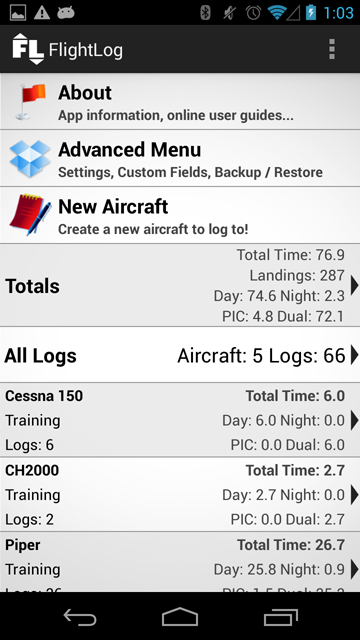
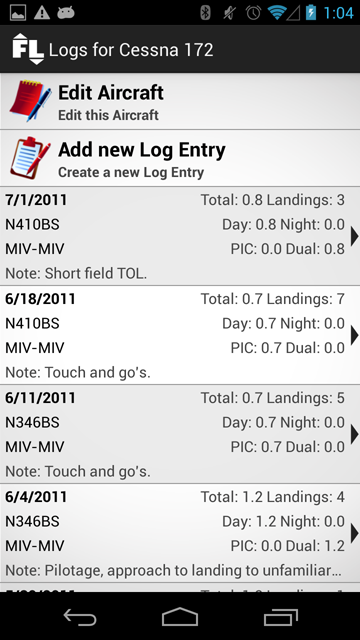
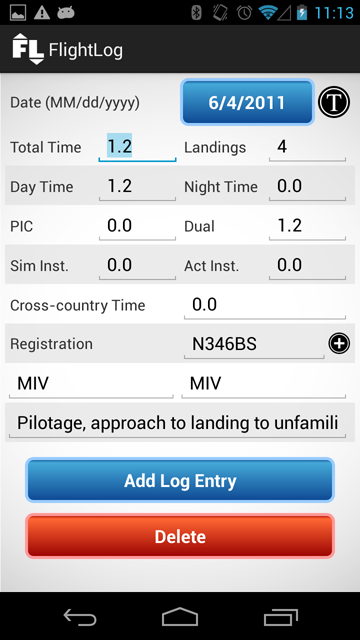
0 Comments